Developers are required to submit and manage their project data and materials through the Article 80 Developer Portal. As projects progress through the Article 80 process, developers and team members can regularly access the portal to add new materials and update project data.
A Project Manager reviews all data and materials upon developer submission and coordinates updates to the Article 80 database. Approved data updates are published on the project website, facilitating public participation in the Article 80 review process.
Developer Portal Update
Staff update the Developer Portal quarterly due to policy changes and technology modernizations. On April 15, 2025, the Developer portal was updated to support comprehensive project document submission through all project phases. This is including but not limited to design and construction documents, both pre- and post-Boston Planning & Development Agency (BPDA) Board approval, and any materials required for permitting through to construction completion.
As project documents are submitted through the portal and approved by a Project Manager, staff can access the documents and initiate their review. This allows Developers and their teams a centralized and secured place for project document submissions.
Developer Portal and Project Record Access
-
All users of the Developer Portal are provided with individual login credentials. Access is password-protected. See below to Request an Account.
-
For each project, the designated Development Contact creates a Project Record and a related Building Record(s). For each Building Record, there is a related CRC.
-
Team member access to specific Project Records is managed by the designated Development Contact. The Development Contact submits Team Member access requests to [email protected]; please include each Team Member name, user ID, and email address.
-
Upon submitting your access request, please allow 2–3 business days to gain access to the Developer Portal and access to the Project and the Building Record.
Request a Developer Portal Account
-
Fill out the Developer Portal Access Request Form (see User Guide)
-
Upon approval by staff, you will receive a link notifying you that you have been granted access to the Portal, as well as a link to set your password.
-
After you set your password, you will be able to log into the Portal with your username and password.
-
Once you have been granted access to a specific Project Record and Building Record, you can start and update the related CRC.
Request Pre-file for a New Project
To submit a project concept and initiate the pre-file process, Developers must create a new Project Record through the Development Portal.
Submit Data for an Existing Project
Existing active Project Records are available in the updated Developer Portal and accounts have been created for related Development Contacts. Please reach out to your assigned Project Manager or email [email protected] if you need Developer Portal access assistance or guidance.
If you need assistance with any post board/permitting issues, please reach out to the Development Review Ombudsman at [email protected] or via the contact form.
Thresholds for Large and Small Project Review
Projects must meet the following thresholds to receive a project manager assignment and undergo Article 80 Large or Small Project Review.
Large Project Review
-
New construction exceeding 50,000 square feet; and/or
-
A change of use without significant new construction exceeding 50,000/100,000 square feet.*
-
Large Project Review may also apply to the substantial rehabilitation of an existing building ≥ 100,000 square feet.
*100,000 square feet in the Downtown neighborhood.
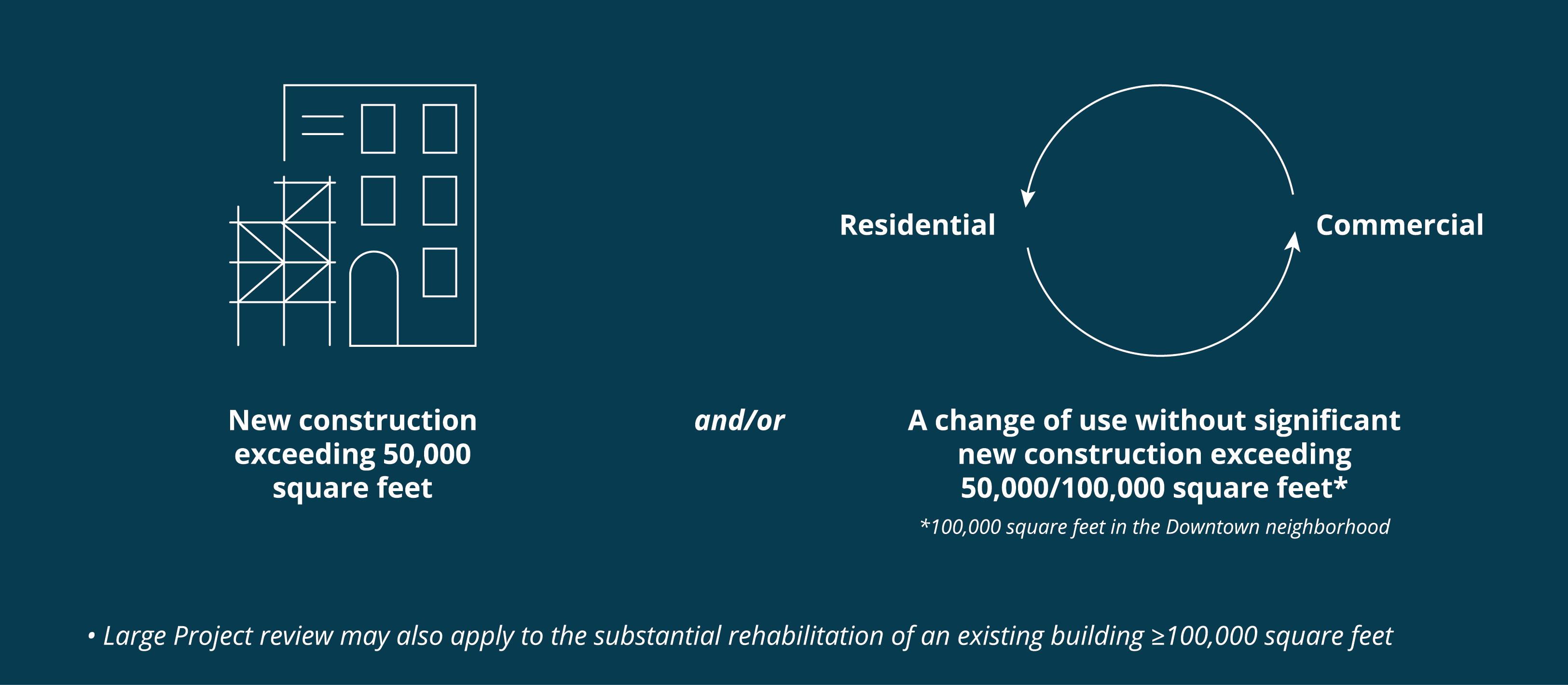
Learn more about Large Project Review.
Small Project Review
-
≥ 15 units
-
New construction ≥ 20,000 to < 50,000 ft²
-
New construction in Downtown* (Article 80B) < 100,000 ft²
*In the Downtown neighborhood.

Learn more about Small Project Review.